Lunar New Year is almost upon us and there is no better way to celebrate it on "The Land of the Morning Calm" than by treating yourself to a brand new iPhone 4. However, before you run off to the nearest electronic store, reports of user experience have been stained by a number of unexpected inadequacies. From the notorious reception (Death Grip) to yellow spots, early adopters have encountered more than their fair share of issues. Here are some problems with the new iPhone 4, and how to fix them if they spring up.

Reception
The iPhone shows off its all-new antenna. This antenna is especially built for left-handed users, and the new antenna dramatically reduces signal strength to levels unheard of in a mobile device.
By touching the bottom and left-hand pieces of the antenna with your skin can cause the signal to plunge from full to nothing, dubbing it the so-called Death Grip by netizens. Apple has consistently denied that the iPhone 4 has a hardware problem and claims it's an issue that all iPhones use an incorrect formula to calculate signal bars.
The fix: Spend roughly KRW20,000 for a protective case or bumper to eliminate the problem of your skin. Another choice is to change the way you hold it, but if you find holding it too awkward, and find the reception problems are still too brutal, then a case is the way to go.
Yellow spots
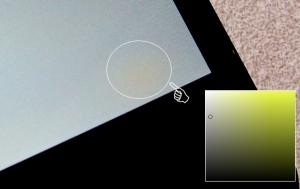
Apple's breakthrough in high-resolution display might dazzle you, but will forever change the way you watch movies on your new iPhone. There is no question that blacks are blacker and the primary colours are brighter, but the added golden discoloring will ensure that you see stunning yellow spots on your precious new phone every time you turn it on.
The fix: Unless you were one of the early adopters or just unlucky, reports have stated that this was fixed in the later models.
Too shattering
Apple has made it shockingly simple to transform that wonderful high-resolution display into a collection of astonishingly thin glass shards. Apple claims that the glass on the iPhone 4 is "Chemically strengthened to be 20 times stiffer and 30 times harder than plastic, the glass is ultra-durable and more scratch resistant than ever." Nevertheless glass is still glass and the more of it, the more vulnerable it becomes. By searching the Web you can find heartbreaking tales of dropped phones from all heights. iPhone 4 adds glass to both sides of the device, leaving you to frequently spend money for repairs.
The fix: Armour it. The majority of iPhone owners realize it is probably wise to give your precious new device some degree of armour. There are countless kinds of different protective cases to suit your mood, however keep in mind; some of them are not docking friendly.

Reversed volume buttons
April Fools comes early with your new iPhone 4 because the engineers at Apple thought it would be a good idea to reverse the volume buttons on it. Some of the iPhone 4 owners have reported that the iPhone 4 has reversed volume buttons where the "-" increases the volume and the "+" button decreases the volume. The next time you enter a quiet place, double check to make sure you have turned down the volume or you will be hearing your phone very loudly.
The fix: This issue is pretty rare and the majority of users have no problem with their volume buttons. Either take it back for a replacement or do a little modification yourself.
Where is the navigation
Another criticism knocked at the iPhone 4 is that it does not have free satellite navigation like you get on the Android phones.
The fix: However, these are new times and lucky for you, you can download an application from the App Store. The application is called Skobbler.



